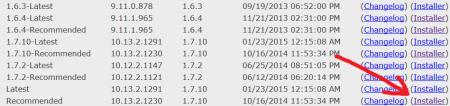How to install Minecraft Forge
|25 comment|96528 view | Date: 31-01-2015, 14:24
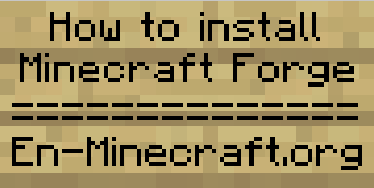
If you want to learn how to install Minecraft Forge, in this article, we briefly with screenshots raspisali all. You will need only 5 minutes to install, after which you can install into your minecraft mods.
If you use the Official launcher:
1) Download the installer the correct version of Minecraft Forge from the Official site or our website.
2) Open the downloaded .jar file, and click OK (If the path is automatically defined correctly). Installation will begin.
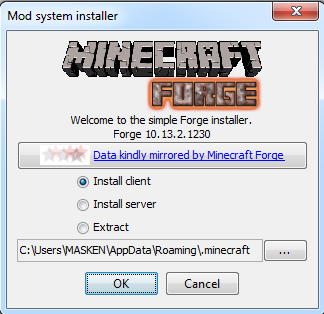
3) Now in the launcher, select the profile "Forge".
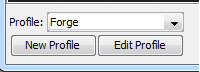
4) If all goes well, the game starts and the button appears on the Mods menu and information in the lower left corner.
Even easier installation, through TLauncher:
1) Download Tlauncher and run.
2) Select menu versions need Forge:
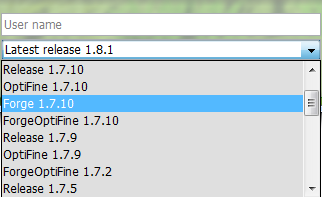
3) Click the Install button and wait until the game starts.
Next, we recommend you to read the article - How to install Mods for Minecraft Forge.
Related News:
Comments:
Information
Would you like to leave your comment? Please Login to your account to leave comments. Don't have an account? You can create a free account now.
Would you like to leave your comment? Please Login to your account to leave comments. Don't have an account? You can create a free account now.