How to install Resource Packs in Minecraft
|18 comment|66391 view | Date: 31-01-2015, 14:24
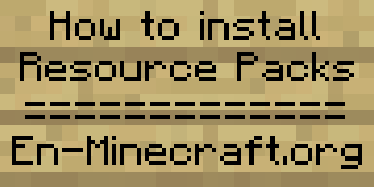
To change the appearance of all items in the game, enough to know how to install resource packs for minecraft, thanks to which the changes occur.
1) Download resource packs.
2) Go to the folder with the game:
- In Windows /Users/[Your user]/AppData/Roaming/.minecraft/
3) Find the "resourcepacks" folder and copy the downloaded resource pack (.zip file).
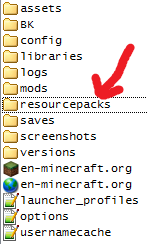
4) Include the game, go into the "Options", there are looking for click Resource Packs, go and click on the icon you installed the resource pack.
Related News:
Comments:
Information
Would you like to leave your comment? Please Login to your account to leave comments. Don't have an account? You can create a free account now.
Would you like to leave your comment? Please Login to your account to leave comments. Don't have an account? You can create a free account now.
