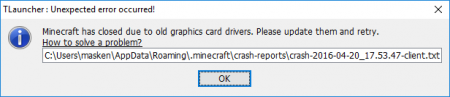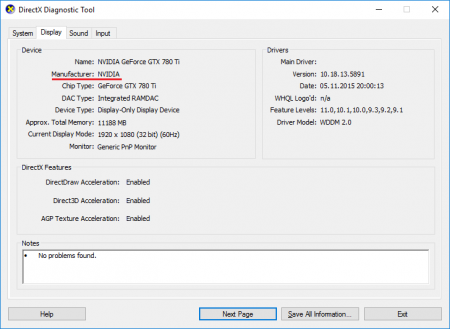How to update video card driver for Minecraft (TLauncher)
|27 comment|12173974 view | Date: 20-04-2016, 09:09
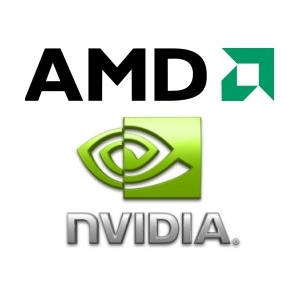
Maybe you have popping up error associated something with the video driver when you start loved Minecraft, then this article will help you for sure. This error may be caught using TLauncher, but the solution is there!
Full text: Minecraft has closed due to old graphics card drivers. Please update them and retry.
If to explain in more detail, because old or not installed drivers for your graphics card the game may not principle the start. So flew this error. The solution is pretty obvious - update the graphics driver.
There are two main developer of graphics cards NVIDIA (GeForce) and AMD (Radeon). To start, you need to figure out from what manufacturer your video card.
Note: If you know one of the manufacturers of card - Palit, ASUS, MSI, Chaintech, Sapphire, it's a bit wrong, they still make graphics cards for AMD or NVIDIA.
How still to learn whose you video card?
1) Click start, type in search "dxdiag" and run this program.
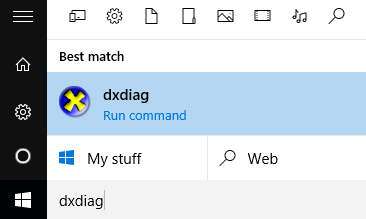
2) A window will Open in which you select the "Monitor" tab (Or maybe "Display").
3) As seen in the figure 1 there are graphics cards from Nvidia.
3.1) If not using Windows, then:
4) Once you have decided on the manufacturer, you need to download a driver for one of them.
Windows:
- AMD/ATI
- Nvidia - Automatically - Manual.
- Intel - Automatically - Manual.
Linux:
- AMD/ATI
- Nvidia
- Intel
* We recommend you use a method with automatic search and install drivers, especially if you are not versed in all this.
Just like sometimes you can solve a lot problem, thank you for being with us!
Related News:
Comments:
Information
Would you like to leave your comment? Please Login to your account to leave comments. Don't have an account? You can create a free account now.
Would you like to leave your comment? Please Login to your account to leave comments. Don't have an account? You can create a free account now.