vChat for Minecraft 1.7.10
|0 comment|4063 view | Date: 12-05-2015, 13:09
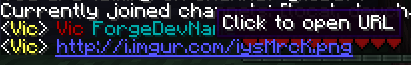
Standard Minecraft chat is very inconvenient to use. But in-game chat will be much more extensive with the mod vChat. If you can't remember the nick of some player, then you have the option to assign him his nickname which will be displayed for you to return the present. Also, you can insert a link in the chat, clicking on which player will immediately be taken to the necessary web resource. There is a possibility to completely disable the chat in the game if you constantly get the message and distract you from the game. But beware to miss an important message! Use the chat in a new way, by installing the mod vChat on their game.
Installation:
1. Install Minecraft Forge.
2. To download the mod.
3. Go to the folder minecraft/mods.
4. Drag the downloaded jar (zip) file.
Related News:
Comments:
Information
Would you like to leave your comment? Please Login to your account to leave comments. Don't have an account? You can create a free account now.
Would you like to leave your comment? Please Login to your account to leave comments. Don't have an account? You can create a free account now.