Note Block Display for Minecraft 1.7.2
|0 comment|2607 view | Date: 5-02-2015, 10:57

Note Block Display - this is a modification, which for us will be given the choice of which note will be played in the music block. Function someone seems rather useless, because of the special role of it in the game as such will not play. But actually, we will be able to save much of their time, choosing exactly the note you want, and not "run" at all, in search of the same.Note Block Display is easy to install, requires almost no time, and runs stably and smoothly.
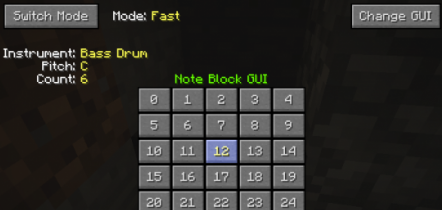
If someone unknown notes, the modification may provide for the selection, and you, after playback of all, can stay on the one that you liked. In addition, you can quickly and carelessly to change the note after a long time, as it may be, you will soon pall - it will not take you more than a minute, the whole process of installing the new notes are the same, and that was the first time.
Installation:
1. Install Minecraft Forge.
2. To download the mod.
3. Go to the folder minecraft/mods.
4. Drag the downloaded jar (zip) file.
Related News:
Comments:
Information
Would you like to leave your comment? Please Login to your account to leave comments. Don't have an account? You can create a free account now.
Would you like to leave your comment? Please Login to your account to leave comments. Don't have an account? You can create a free account now.