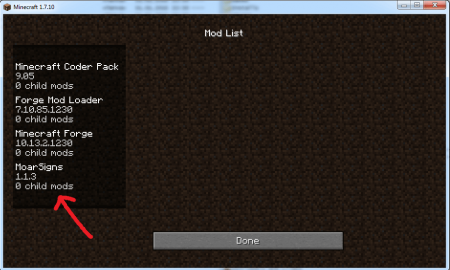How to install Mods for Minecraft Forge
|10 comment|98691 view | Date: 31-01-2015, 14:23

Mods open up many new possibilities in the game, so most players have ever played with them, in this article you will learn how to install Mods in Minecraft.
1) First you need to install Forge how to do this, described in the article - how to install Minecraft Forge.
2) Now, you can download a couple of mods from our website.
3) Go to the folder with Minecraft:
- In Windows: /Users/[Your user]/AppData/Roaming/.minecraft/
4) Find the folder mods and throws down mod (the Extension should be .zip or .jar)

5) If the mod was installed correctly, in the game in the mods tab, you will find information about your modification.
Related News:
Comments:
Information
Would you like to leave your comment? Please Login to your account to leave comments. Don't have an account? You can create a free account now.
Would you like to leave your comment? Please Login to your account to leave comments. Don't have an account? You can create a free account now.