Ingame Username Change for Minecraft 1.8
|0 comment|6065 view | Date: 17-02-2015, 10:00

One of the useful add-ons, which appeared recently. The addition titled - in-game Username Change, which will allow you to change your nick-name, direct without leaving the game, or from a server. You will find a very useful application that you need in your game, and this mod you can help. You will be able to use this mod in single player, that would dramatically change his nick-name. So the developer of this mod has done a very good interface for changing your nick..
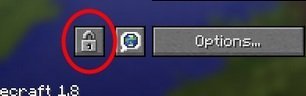
Installation:
1. Install Minecraft Forge.
2. To download the mod.
3. Go to the folder minecraft/mods.
4. Drag the downloaded jar (zip) file.
Related News:
Comments:
Information
Would you like to leave your comment? Please Login to your account to leave comments. Don't have an account? You can create a free account now.
Would you like to leave your comment? Please Login to your account to leave comments. Don't have an account? You can create a free account now.